Give Me 7 Minutes and I’ll Show You How to Launch Your First App
Ever have an app idea that hits you mid-coffee sip? One that feels too good to ignore—but then your brain whispers, “You don’t know the first thing about launching an app.”
Yeah, been there.
Here’s the good news: launching your first mobile app isn’t reserved for hoodie-wearing coders living off energy drinks. In fact, with the right tools and a clear process, you can go from idea to live app faster than it takes to finish your third scroll through Instagram.
So—give me 7 minutes. Let’s build something.
1. Know Exactly Why You're Building This
Let’s start with the tough love: an idea isn’t enough. What problem does your app solve?
I once met a client who wanted an app that reminded people to drink water… by playing whale sounds. Quirky? Sure. But when I asked, “Why would users want that?” he paused.
You’ve got to answer:
- Who is this app for?
- What pain are they experiencing daily?
- How will your app make life easier, better, faster?
Write that down. If you can’t summarize your app’s core benefit in one sentence, don’t write a line of code. Yet.
2. Sketch First. Think Second.
You don’t need Photoshop. Or even Figma.
Grab a pen. Draw the home screen. Where does the user go next? What happens when they tap the main button?
This “paper prototype” becomes your blueprint. It doesn’t need to be pretty. It just needs to be real.
Ask yourself: What’s the one thing users should be able to do without thinking?
If your answer takes more than five seconds to explain… simplify.
3. Stack Your Tech Smartly
Let’s avoid decision fatigue. You don’t need to evaluate 17 frameworks. Here's your shortcut:
- Frontend: Use Flutter. It’s fast, beautiful, and works on both iOS and Android.
- Backend: Use Firebase. Authentication, database, analytics—all done.
- Language: Learn just enough Dart to get things rolling.
This setup is like a Swiss Army knife for app newbies. You don’t need to reinvent the wheel—you just need a car that drives.
4. Set Up in Minutes (Not Hours)
Now, let's get you rolling.
- Install Flutter SDK (flutter.dev guides you).
- Use Android Studio or VS Code.
- Run this magic command:
nginx
CopyEdit
flutter doctor
It checks everything. Missing plugins? Emulator issues? You’ll get a full report.
Once everything’s green (or at least not red), you’re ready.
5. Code Less. Launch More.
Your MVP (minimum viable product) is what counts. Forget fancy animations or 27 features.
Focus on:
- Login screen (Firebase makes it plug-and-play)
- Main feature (to-do list? camera? habit tracker?)
- UI layout using widgets like
Scaffold,Container,TextField - Navigation (
Navigator.pushandpopare your new best friends)
Use prebuilt packages like:
providerfor state managementhttpto fetch datasharedpreferencesto store small bits of user data
Here’s the kicker—Flutter’s hot reload means you’ll see changes instantly. Code. Save. See it live. Repeat.
6. Real Testing Beats Fancy Demos
Think your app works? Awesome. Now prove it.
Use emulators, sure—but try it on your actual phone too. Here’s why: your fancy animations may lag on mid-range devices. That cute font? Looks like a toddler’s handwriting on smaller screens.
You’ll want to:
- Test tapping, scrolling, typing, flipping orientation.
- Share the app with a friend and say, “Just use it—don’t ask questions.” Watch what confuses them.
Spoiler: something always does.
7. You’re Live. Kind Of.
To go public, you need to package and publish.
For Android:
- Run
flutter build appbundle - Set up a Google Play Developer accounhttps://play.google.com/console/u/0/signupt ($25 one-time fee)
- Upload the bundle, fill in descriptions, screenshots, privacy policy
For iOS:
- You’ll need a Mac. (Yeah, sorry.)
- Set up Xcode and App Store Connect
- Archive and upload your app
- Wait for the oh-so-thorough Apple review
The good part? If you've followed this guide, you'll be ahead of 90% of first-time devs.
Bonus: Don’t Forget to Make Noise
The App Store isn’t a “build it and they will come” situation. It’s more like shouting in a stadium where everyone’s also shouting.
Promote your app by:
- Submitting to Product Hunt, BetaList
- Posting in niche subreddits or Facebook groups
- Asking your first users to leave honest reviews
- Creating a simple landing page with an email sign-up
You don’t need a huge ad budget—just a plan.
My First App? It Was Ugly. And Brilliant.
Let me share something quick.
The first app I launched? A budgeting tracker for freelancers. The buttons looked like they were designed in 2019. But I still remember the email from my first user:
> “I’ve tried five apps. Yours actually makes sense.”
That’s when it hit me—perfect design is nice, but usefulness wins.
So don’t wait until it’s flawless. Wait until it’s functional—and launch.
Final Takeaway
Launching your first app isn’t a mystery anymore. It’s not about being a coding genius or hiring a $50k development team.
It’s about:
- Solving a real problem
- Starting with less
- Learning just enough
- Testing with real humans
- Releasing when it works—not when it’s perfect
And hey—if you’ve read this far? You’re already more prepared than most first-timers.
So... what’s stopping you?
FAQs
Q: Can I really build this without a tech background?
A: Yes. Tools like Flutter and Firebase are beginner-friendly, and the community is incredibly supportive.
Q: How long until my app is live on Google Play or App Store?
A: Google: 1–7 days. Apple: 3–10 days. Both have review processes, but Google’s is generally faster.
Q: What if my app gets rejected?
A: You’ll get specific feedback. Fix the issues, resubmit, and keep going. It’s all part of the process.
---
Now go build. You’ve got this.
Let's Build Digital Excellence Together
Read more Guides

Give Me 7 Minutes and I’ll Show You How to Launch Your First App
Ever have an app idea that hits you mid-coffee sip? One that feels too good to ignore—but then your brain whispers, “You don’t know the first thing about launching an app.
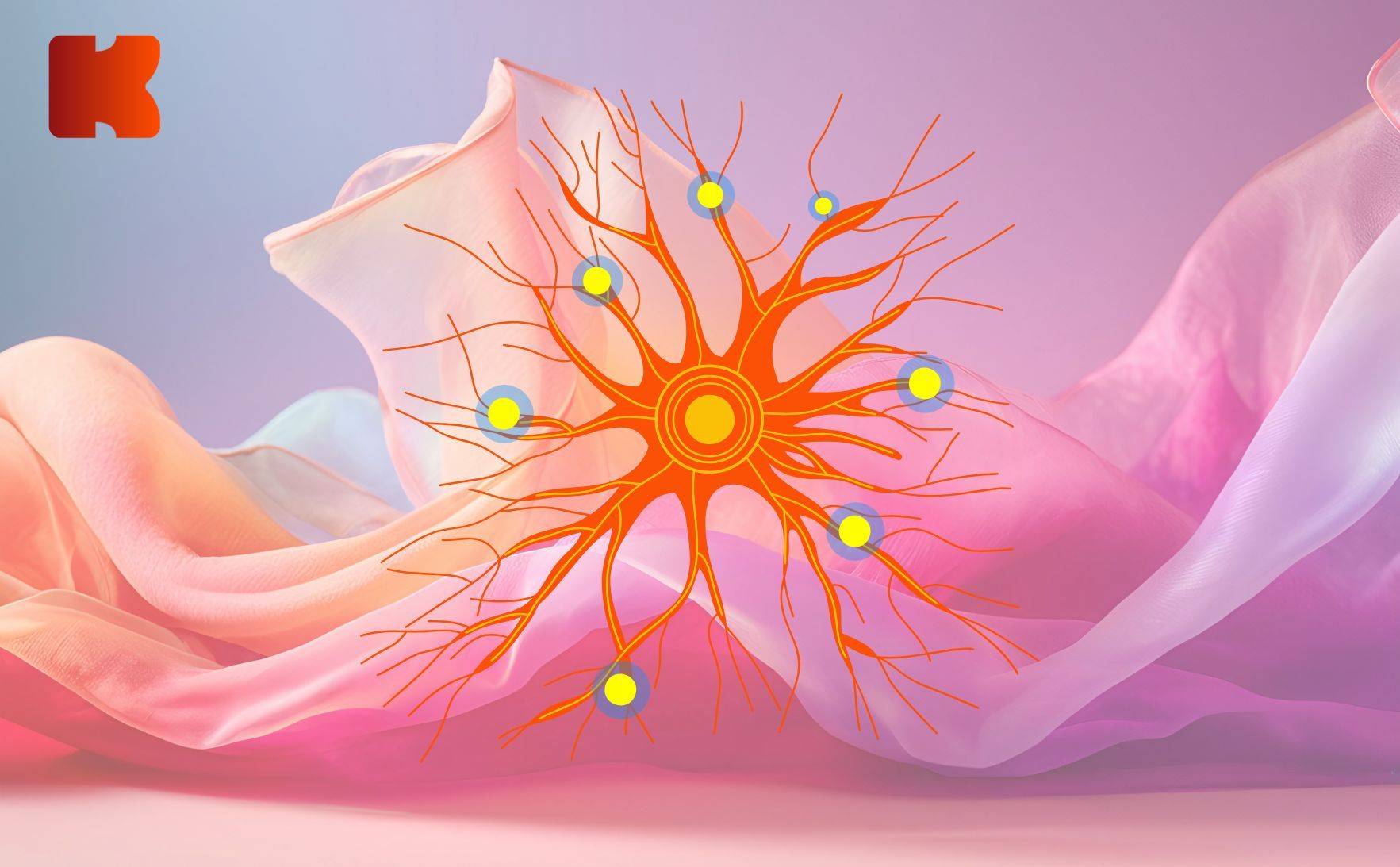
Tutor CoPilot: How Stanford’s Human-AI Duo Is Changing Live Tutoring
Stanford’s Tutor CoPilot doesn’t promise a sci-fi classroom free of teachers. Instead, it shows a pragmatic, affordable path to inject world-class pedagogy into every tutoring session
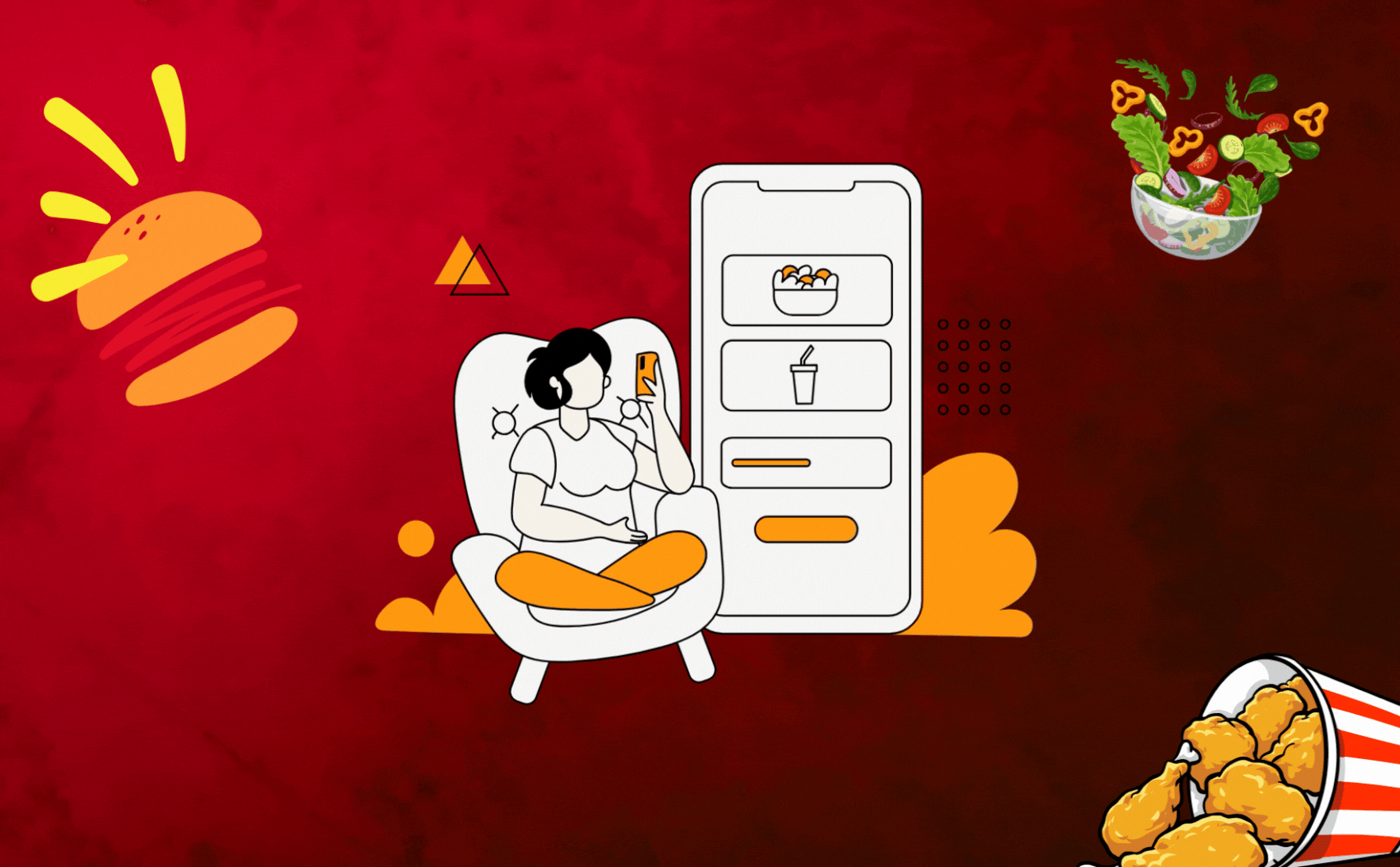
Delivery in 15 Minutes? How a Food Delivery App Development Company Builds Lightning-Fast Platforms
Ultra-fast food delivery apps demand microservices, in-memory caching, real-time location intelligence, AI-driven inventory forecasting, and edge-optimized dispatch. A capable food delivery app development company orchestrates Docker, Kubernetes, Redis, OR-Tools, Kafka, React Native, and robust observability to slash order-to-door time to 15 minutes while ensuring compliance, secure payments.

